By the completion of this coursework I have realized how essential and also beneficial technology is in our modern world today and in terms of helping me complete my publicity campaign for 'Midnight Massacre 2'. Media Technology in itself has developed immensely and ongoing developments are being made. Whilst completing this piece of coursework I mainly used the Apple Mac computers available to me by the media department in my sixth form. This was beneficial as they are probably the most useful technology I could've used in relation to photo editing etc. Mac computers have also been beneficial as they offer many programs that cannot be found on ordinary computers. Whilst using the Macs, the programmes we mainly used were iMovie HD and also photoshop. iMovie HD was the programme we used to put our trailer together and also edit it. It offered us the opportunity to add subtitles to our trailer, increase the tempo of shots, add a soundtrack and also control the sound levels, to only name a few. This was also an advanatage as it gave our trailer a more professional look and benefit the overall productoion of it.


Also, on the computers I used Microsoft Word and also Microsoft PowerPoint regularly. These are both well known programs in which I was familiar with and therefore did not have difficulty in using it. I used microsoft word to plan and construct things which would benefit us as a group for example I used it to create a shooting schedule and also plan the types of shot angles we would be using for each shot. I used Microsoft PowerPoint to create many slideshows which are shown throughout my blog. I then uploaded these slideshows onto slideshare in which I then posted it on my blog.
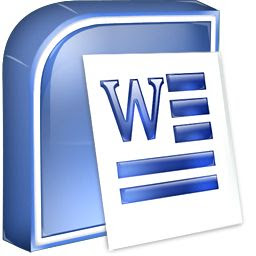
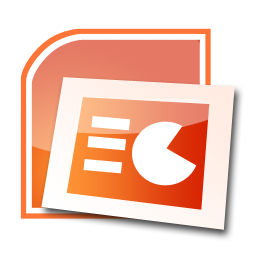
Similar to last year, we were required to submit our coursework via a blog as appose to an essay. www.blogger.com has been the tool in which I have used the most I would say as it is where I recorded all the information needed for my publicity campaign. It includes many posts ranging from research into props and locations, to images of my finished publicity campaign. Blogging to me is a beneficial facility as it is easy to record information and is also accessible. I can blog using my mobile phone whilst travelling or on my laptop at home. It also gives bloggers the opportunity to upload videos, slideshows and links onto their blog. This I also took advantage of as it made my blog more interesting to viewers having different ways and formats of recording information, instead of plain text. As I was fairly familiar with blogger because of my coursework last year, I was able to develop my skills this year and increase the quality of my blog in comparison to last year. As I became more familiar with my blog, I began to blog at least once everyday for at least half an hour and also record the most detailed and specific aspects of our publicity campaign.

Another useful media technology which assisted me through this coursework was the internet. The internet gave us access not only to blogger but to other websites in which we could do research for our campaign. I used Google to mostly search images in which I could put on my blog to illustrate and make it easier for viewers to understand what I was saying. I also used the internet to enhance my blog in the sense that I used Slideshare to upload my presentations before embedding them to my blog increasing the diversity of information on my blog. During this coursework, I also found YouTube a very useful tool. It helped me look at other similar trailers and compare it to my own. I also uploaded some of my own videos to YouTube before putting them on my blog and analysing them. I used Prezi, a visual zooming presentation facility to make a few presentations which I uploaded to my blog. As prezi is a fairly new way of creating presentations, it was challenging to get a grip of however once I did it was enjoyable and was also a more exciting and interactive way for viewers to access information on my blog.


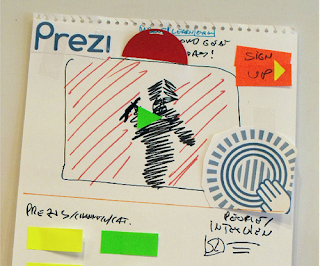
In conclusion, we used a wide range of media technologies throughout the construction and also production of my publicity campaign. These technologies helped us to create a dynamic and also interactive piece of coursework in which the range of technologies are evident in itself. For example my blog features posts which include many different uses of media technology available to me such as slideshows, edited images and also YouTube videos.




 ------>
------>  ------>
------> 








